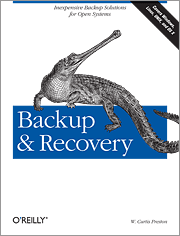What's a good backup solution, that isn't too overcomplicated but would work well for some windows servers? Right now, we're using Handy backup. It's a $30 utility... and it works... except for when it doesn't.
-
what kind of budget are you dealing with?– moshenJul 16, 2009 at 19:46
-
2It says more in fewer words than I can: taobackup.com– Evan AndersonJul 16, 2009 at 19:53
-
Give us more about what you're doing. Is it Linux? OS X? Windows? 1 server, 5, 50?– Bill WeissJul 16, 2009 at 20:22
-
Well, like I said, Windows server. 5-15 servers– Brett GJul 16, 2009 at 20:47
-
Please add windows tag– voyagerJul 17, 2009 at 1:47
7 Answers
BackupExec would be an excellent solution but it assumes you have some budget.
I would say at a minimum you'd want some sort of small tape changer, software to run it, and a plan that includes thinking about your data retention policies, knowing your data and what you need to resume business after a disaster, and also what sort of things you do restores for regularly. Also a reliable place off site to store your tapes.
Given more information I am sure I could provide a more detailed answer.
A word of wisdom that I saw once:
Never make a backup plan. Always make a restore plan.
Keeping this in mind changes the way you will think about the problem. What will you do if one of your servers actually does fall over? Where will the replacement hardware come from? How will you restore the data back to the server? What about all the installed services and whatnot? How long will you (or your business) expect to be down if this happens?
Once you have a restore plan, practice it every so often, like a fire drill. Restore a critical server into a virtual machine, and make sure the restore process works.
-
It is important that your business is aware of the DR/BC plan, they should be the ones defining the time they expect to be back online and also the budget. The quicker they want to be back online the more it will cost, so the balance has to be right. Budget is very important in backups, if your using cheap software then you cant expect to have a great product.– LimaJul 17, 2009 at 2:43
-
@Lima: Umm, you can very much have perfectly good software, despite it being cheap — free. Examples include Bacula.– derobertJul 17, 2009 at 4:28
-
Good? Simple? Cheap?
For your needs, I'd go buy myself a copy of JungleDisk.
Asking how to do your backup plan is kinda like asking 10 grandmothers how to make the best chicken noodle soup. You'll get 10 different answers but all of them will agree on the basic ingredients.
I would highly recommend the book "Backup & Recovery" (O'Reilly Book) by W. Curtis Preston
http://oreilly.com/catalog/9780596102463/
In my opinion, Backup & Recovery does a pretty good job of talking about the strengths and weaknesses of different options you may (or may not) choose to implement.
So, that's where I'd start first.
Backups are like insurance. When you don't need it, it's too expensive. When you do need it, it's cheap at twice the price.
Bacula. It's open source, and cross-platform. Excellent for a home/small office scenario. Can back up to tape or online disk storage.
SpiderOak was recommended to me when I asked about online backup services for my small company. It's a completely cross platform backup utility that costs something like $10/month for every 100GB of data. It boasts several neat features like archiving old versions of files and data encryption.
It might not be a practical solution for a large company, but you didn't provide any budget/size information for us to base our answers on.
We use Super Flexible File Synchronizer, as it lets us backup to Amazon S3 and provides email notifications. Then it becomes Amazon's problem :-). j/k, we also backup across servers and have offline backups.
-
No, it doesn't become Amazon's problem at all. If you need to do a restore it's your problem, regardless of where the data is backed up to. Of all the things an admin needs to take responsibility for backups and restores are at the top of the list. Jul 17, 2009 at 4:45
-