I am trying to identify https sites my computer is communicating with. I understand that when I enter a website like www.example.com, a DNS call is made, the IP address of the website is obtained, and then the remaining communications with that IP address are encrypted.
Given that IP address of the destination server is still visible, that can be translated into the actual website using a reverse DNS lookup.
I have set 'Resolve network (IP) addresses" etc. to true in Preferences. And then enter a display filter tcp.port == 443 && ip.dst_host == "example.com", but entering www.example.com in the browser doesn't produce any packets even though the websites does load on my browser.
What am I doing wrong in Wireshark?

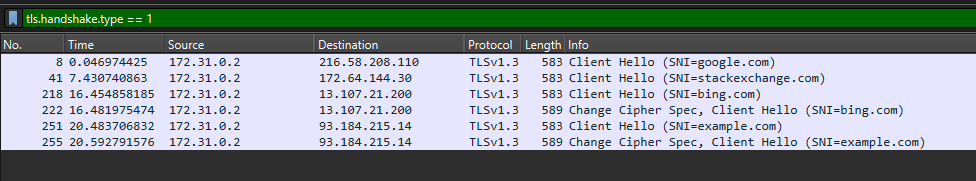
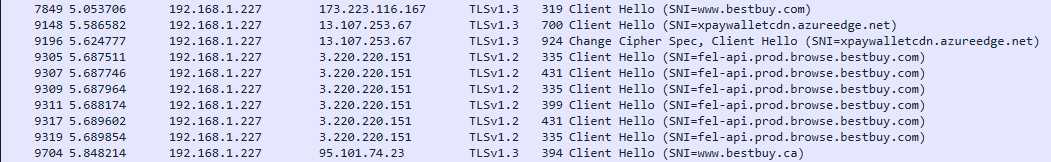
https://domainnameit is, but if you only enterdomainnamebrowsers usually (still) default to unencrypted HTTP on port 80 not 443. Many servers (but not all) after you first connect with HTTP redirect to HTTPS, and some set HSTS so that subsequently enteringdomainnameuses HTTPS; some servers also have HSTS 'preload' so that initially enteringdomainnameDOES use HTTPS. You need to know how to read your browser's status bar to know which of these occurred.